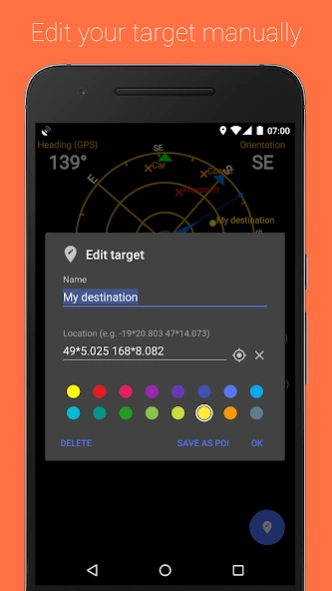GPS Status & Toolbox 11.2.313
Free Version
Publisher Description
GPS Status & Toolbox - Get a faster GPS fix! ...and so much more...
Have you ever waited minutes to get a GPS lock? Do you often forget where your car is parked? Did you ever wonder what sensors do your device have and whether they work properly?
GPS Status & Toolbox is the answer to all your needs.
Displays all the GPS and sensor data you ever were curious about : position and signal strength of satellites, accuracy, speed, acceleration, altitude, bearing, pitch, roll and battery state.
Tools provided : compass with magnetic and true north, leveling tool, waypoints: mark or share your location and navigate back later using the Radar (especially useful for geocaching, or quickly marking your actual position).
Speed up your GPS location finding : clear or update assistance data (AGPS) regularly for faster fixes.
PRO features :
- show/store/edit/export unlimited waypoints and use them on the Radar for navigation.
- pressure, rotation, temperature, humidity values on the status screen (if supported by the device)
- picture in picture mode
- background AGPS downloading
- widgets
- removed ads
User Guide at: http://mobiwia.com/gpsstatus
Visit the FAQ at: http://mobiwia.com/gpsstatus/faq
About GPS Status & Toolbox
GPS Status & Toolbox is a free app for Android published in the Recreation list of apps, part of Home & Hobby.
The company that develops GPS Status & Toolbox is MobiWIA Kft.. The latest version released by its developer is 11.2.313. This app was rated by 39 users of our site and has an average rating of 3.8.
To install GPS Status & Toolbox on your Android device, just click the green Continue To App button above to start the installation process. The app is listed on our website since 2023-11-10 and was downloaded 3,148 times. We have already checked if the download link is safe, however for your own protection we recommend that you scan the downloaded app with your antivirus. Your antivirus may detect the GPS Status & Toolbox as malware as malware if the download link to com.eclipsim.gpsstatus2 is broken.
How to install GPS Status & Toolbox on your Android device:
- Click on the Continue To App button on our website. This will redirect you to Google Play.
- Once the GPS Status & Toolbox is shown in the Google Play listing of your Android device, you can start its download and installation. Tap on the Install button located below the search bar and to the right of the app icon.
- A pop-up window with the permissions required by GPS Status & Toolbox will be shown. Click on Accept to continue the process.
- GPS Status & Toolbox will be downloaded onto your device, displaying a progress. Once the download completes, the installation will start and you'll get a notification after the installation is finished.